Little Snitch
What is Little Snitch?
Little Snitch is a powerful firewall and network monitoring application designed for macOS. Developed by Objective Development, it gives you control over your Mac’s incoming and outgoing network connections. Unlike traditional firewalls that mainly block incoming threats, Little Snitch focuses on outgoing traffic, alerting you whenever an app tries to connect to the internet. You can then allow or deny the connection, ensuring your data stays secure.
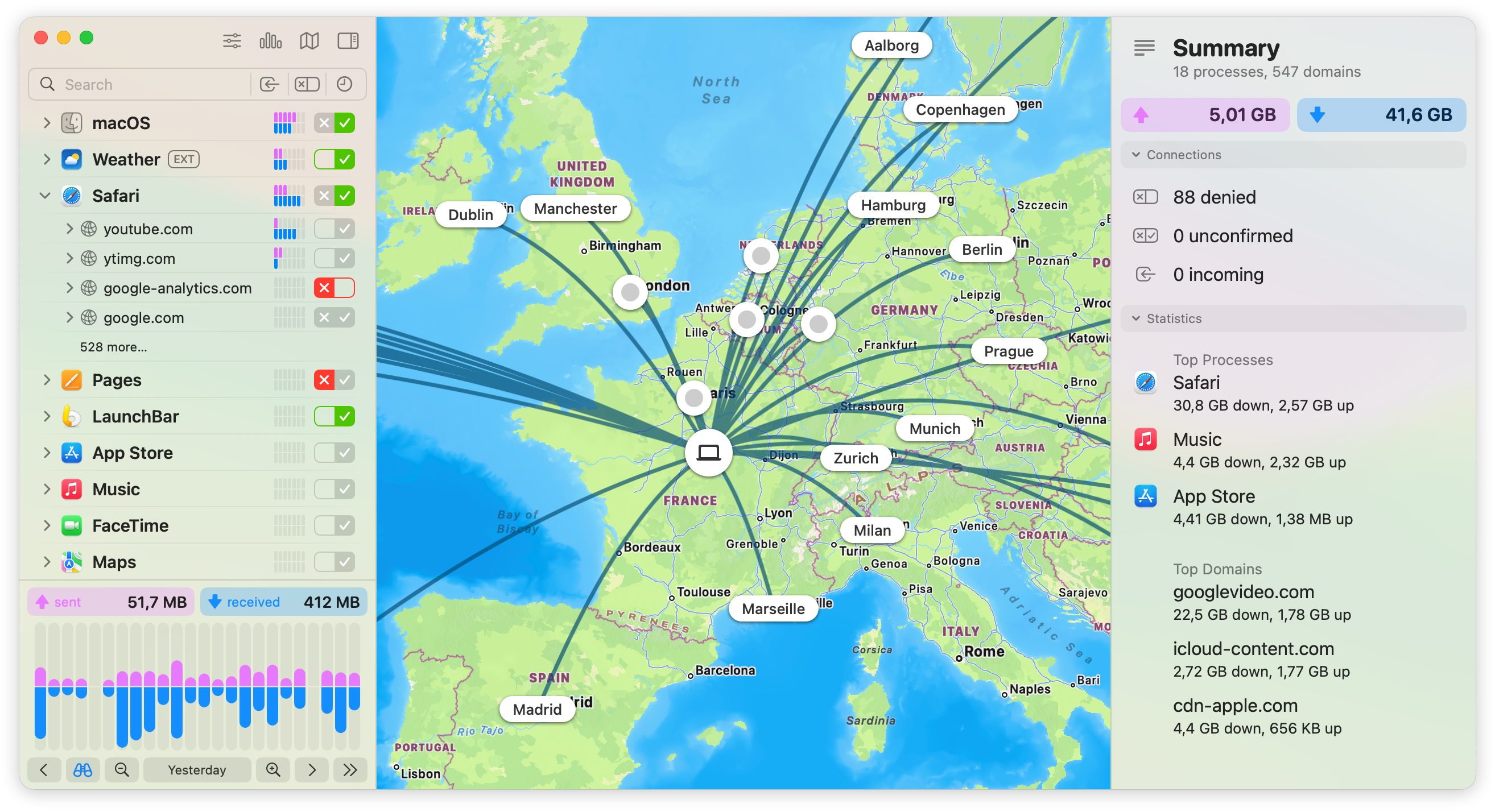
The app also includes a Network Monitor, which shows real-time and historical data about your Mac’s network activity. This includes details like which apps are connecting, the servers they contact, and the amount of data transferred. It is a tool that puts you in charge of your Mac’s network behaviour.
Why Should You Use Little Snitch?
Here are the key reasons to consider using Little Snitch on your Mac:
1. Enhanced Privacy Protection
Little Snitch helps protect your personal data by alerting you when apps try to send information to external servers. For example, it can catch apps sending data to trackers or unknown servers without your consent. This transparency lets you block unwanted connections, keeping your private information safe.
2. Control Over Network Connections
With Little Snitch, you decide which apps can access the internet and where they can connect. You can create custom rules to allow or block specific apps, domains, or ports. For instance, you might allow Safari to connect to trusted websites but block an unfamiliar app from reaching out. This level of control is essential for preventing unauthorised data transmission.
3. Detect Suspicious Activity
Little Snitch’s real-time alerts and Network Monitor make it easy to spot suspicious behaviour. If an app tries to connect to an odd server or a randomly generated domain (common with malware), you will know immediately. This can help you catch potential threats before they cause harm.
4. User Friendly Interface
Despite its powerful features, Little Snitch is easy to use. Its alerts provide clear information about each connection attempt, including the app’s name, the server’s location, and the type of data involved. You can choose to allow or deny connections with a single click, and the app’s interface is intuitive even for non-technical users.
5. Customisable and Flexible
Little Snitch offers flexible options to suit your needs. You can use Alert Mode for maximum control, where you approve or deny each connection, or Silent Mode to let connections happen automatically while logging them for later review. You can also create profiles to switch between different settings based on your network (like home or public Wi-Fi).
6. Extra Security Features
Little Snitch supports DNS encryption to keep your browsing private and prevent others from spying on your DNS requests. It also lets you subscribe to blocklists to automatically block known malicious servers, adding an extra layer of protection.
Conclusion
Little Snitch is a standout tool for Mac users who want to take control of their network connections and protect their privacy. Its ability to monitor and manage both incoming and outgoing traffic, combined with an easy to use interface and powerful customisation options, makes it a top choice for security conscious users. If you are looking to safeguard your Mac from unwanted connections and gain insight into your network activity, Little Snitch is highly recommended.
→ obdev.at/products/littlesnitch/
Enjoyed this post?
Well, you could share the post with others, follow me with RSS Feeds, send me a comment via email, and/or leave a donation in the Tip Jar.
Tags
Category:
Tags:
Year: